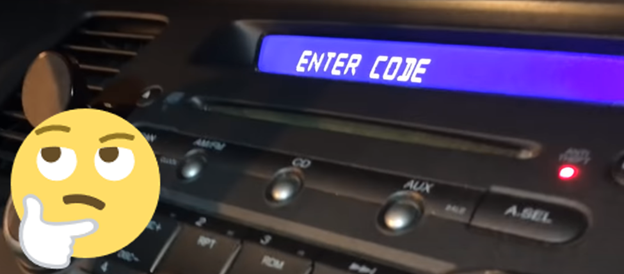
If you've experienced a dead battery or lost power in your Honda, you might have encountered a frustrating message on your radio display: "ENTER CODE." This message means your Honda radio is locked and requires a Honda radio code to unlock it. Whether it's after a battery replacement or power disconnection, finding and entering this code is essential to restore your car’s audio system.
Why Does My Honda Radio Say 'CODE'?
If your Honda radio is displaying "CODE," it means that the radio has lost power and is locked. This typically happens after a battery disconnection, power loss, or replacement. The radio displays this message as part of a built-in anti-theft feature. To unlock it and regain access to your audio system, you will need to enter your Honda radio code.
This feature is designed to deter thieves from stealing the radio, as it becomes unusable without the correct code. While helpful in protecting your vehicle, it can be inconvenient if you don’t have your Honda radio unlock code readily available. Luckily, there are several ways to find or retrieve the code, as explained below.
What is a Honda OEM Radio Code?
A Honda OEM radio code is a unique code assigned to your vehicle’s original factory-installed (OEM) radio. This code is required to unlock your Honda's radio after it loses power due to a dead battery, disconnection, or any other power loss. The radio code ensures that only the rightful owner can reactivate the radio, preventing theft.
If you are seeing the 'ENTER CODE' message on your radio, you will need the Honda OEM radio code to regain access to your car’s audio system. This code can typically be found in your owner’s manual, inside the glove box, or retrieved using your vehicle's VIN and radio serial number.
How to Find Your Honda Radio Code
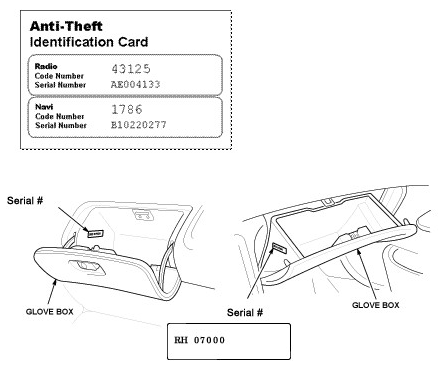
If your Honda radio code is required, the first step is to find the code. Here are a few ways to locate it:
- Check Your Owner's Manual: Your Honda owner’s manual often has a section where you can record the radio code. If you purchased your Honda used, the previous owner may have written down the code.
- Look Inside the Glove Box: Many Honda models come with a sticker inside the glove box that contains the radio code and serial number. Be sure to check both inside and outside the glove box for the sticker.
- Retrieve It Using Your Honda’s VIN: If you can’t find the code in your manual or glove box, you can retrieve it online using your vehicle’s VIN and the radio serial number. You may need to contact your Honda dealer for assistance in this case.
What If I Can’t Find My Honda Radio Code?
If you’re unable to locate your Honda radio code through the owner’s manual or glove box, don’t worry. You still have options:
- Contact Your Honda Dealer: Most Honda dealers can retrieve the radio code using your VIN and the radio serial number. Be prepared to provide proof of ownership, such as your driver’s license and registration or insurance card.
- Get the Radio Serial Number from Your Honda: For newer Hondas (2002 and newer), you can retrieve the radio serial number by pressing and holding the preset buttons 1 and 6 while turning the ignition to the ON position. This will display the serial number needed to get your Honda radio unlock code.
How to Enter Your Honda Radio Code
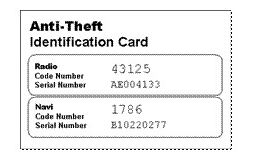
Once you have your Honda radio code, the process to unlock the radio is simple:
- Use the radio preset buttons to enter the code. For example, if your radio code is “43125,” press the buttons in sequence: 4, 3, 1, 2, 5.
- After entering the last digit, your radio should unlock automatically, restoring your car’s audio system.
Why You Might Need Your Honda Radio Code
Aside from battery replacement or disconnection, there are several other situations where you might need to enter your Honda radio code:
- Power Loss: Any time the battery is disconnected or replaced, the radio will lock.
- Entertainment System Upgrades: Modifying or upgrading your audio system, such as adding satellite radio, can also trigger the need for a radio code.
- Routine Maintenance: In some cases, routine maintenance that involves disconnecting the battery will prompt the radio to require a code.
Troubleshooting Honda Radio Code Issues
If you’ve entered the correct Honda radio code and the radio is still locked, double-check the code and try again. If it still doesn’t work, contact your Honda dealer for further assistance. In most cases, they will be able to reset the system or verify the correct code.
Need Help Unlocking Your Honda Radio?
If you're having trouble finding or entering your Honda radio code, don’t hesitate to contact the team at Bernardi Parts. Our experts can help you retrieve the code and get your Honda's radio working again.
Related Articles